The display controls are shown in the bottom left of the main window. Only those relevant to the content that you have loaded will be displayed, and before you have loaded content none of these controls will be visible.
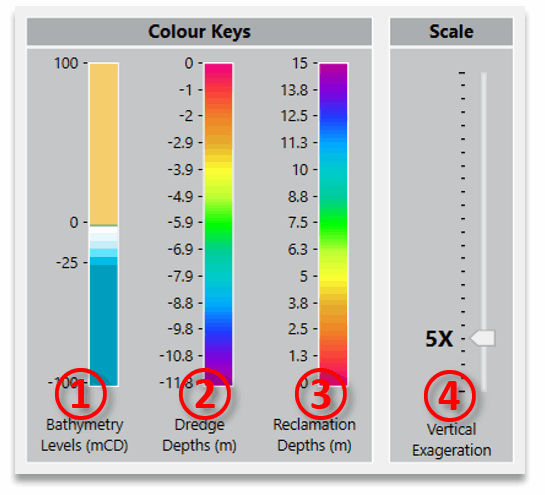
-
①
Bathymetry Shading
Only displayed if bathymetry is loaded into the project
This controls the shading of the bathymetry levels.
-
②
Dredging Shading
Only displayed if there is dredging defined with the 'Shade Depths' option turned on
This controls the shading of the dredging depths.
-
③
Reclamation Shading
Only displayed if there is reclamation defined with the 'Shade Depths' option turned on
This controls the shading of the reclamation depths.
-
④
Vertical Exaggeration
Only displayed if there is 3D content loaded and the 3D Flyover View camera is selected.
This controls the vertical exaggeration used to visualise the project. Since coastal project are generally relatively flat, the Z axis is often exaggerated to improve the visualisation of levels.
To edit the vertical exaggeration, simply move the slider up and down. To edit any of the colour keys, click on the key and a pop-up window will be displayed with editing options. For more detail on these controls see Editing Colour Keys.