Rather than taking areas and then multiplying then by paving thickness to get the volume of paving it can be a good idea to model the paving using earthworks elements. Even though this method can be a bit slower than using areas that are already reported in previous phases, it does have the advantage of resulting in the last phase of your project built up to finished level. This can be very useful for checking your site as you can do spot checks or cross sections to check the elevations reported from the model against the site plan match (site plans almost always show FFL levels). To complete paving calculations using Kubla Cubed’s modelling tools is a bit similar to completing a topsoil strip but in reverse :
You must define paving in it’s own phase, so create a new phase called ‘paving’ or similar. Raise elements can then be used with a height set to the pavings overall thickness. If Raise elements overlap, they will override each other. Where they intersect the depth in the lower element in the calculation order will take precedence. This works as a reduce element has the ‘Heights From’ property set to ‘Ground’ by default if there are no absolute elements above in the calculation order. It is not recommended to change these options from default or use absolute elements in a paving phase so the behaviour of raise elements overriding each other is consistent.
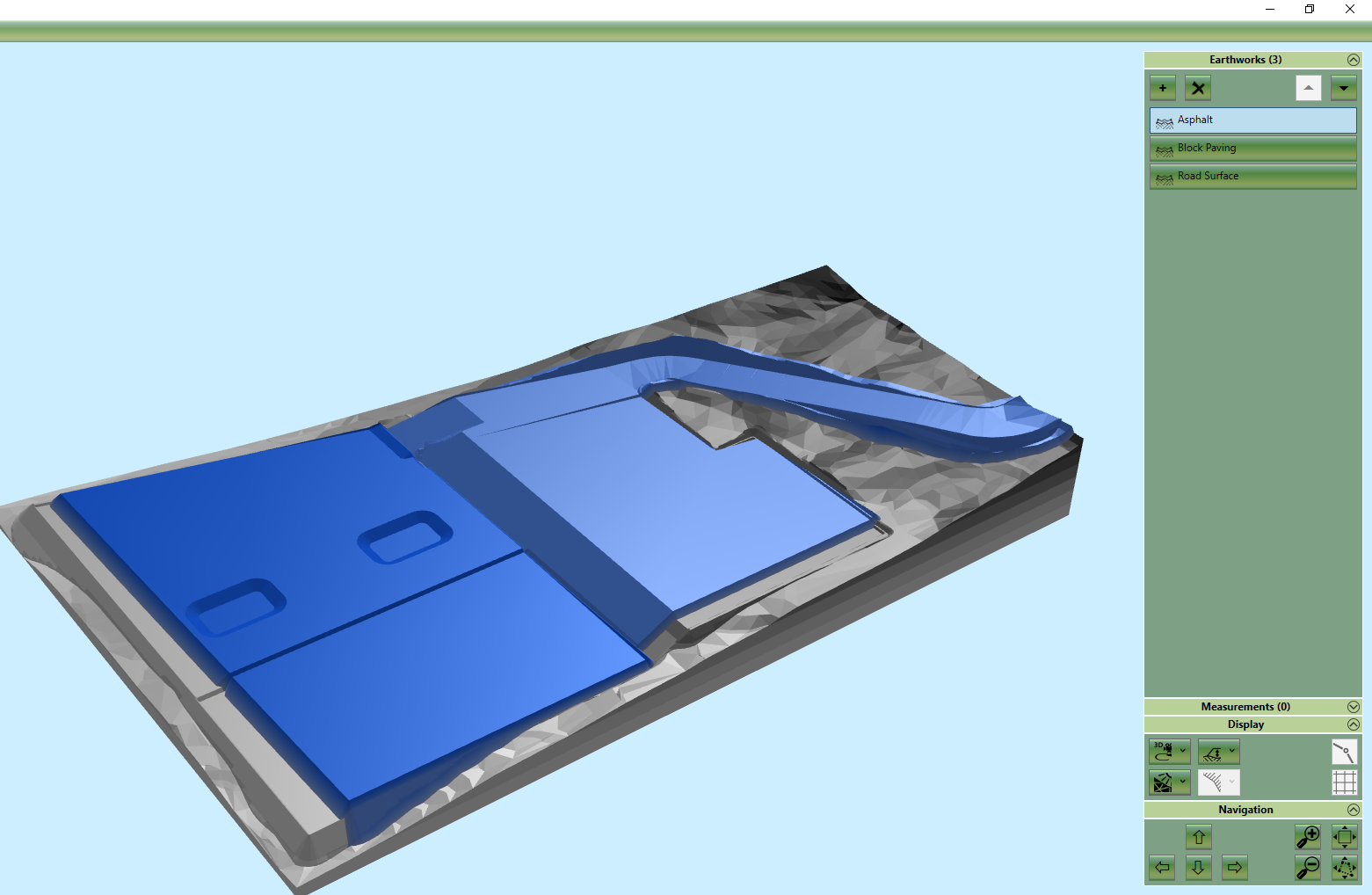
Paving volumes calculated using ‘Raise’ elements, where the paving elements intersect the height in the lower element in the calculation order takes precedence (using default settings).