Kubla Ports Essentials also includes the ability to define a number of asset types. The following assets are currently included in Essentials:
|
|
Overlay The Overlay Element is used to display an image overlay in Kubla Ports. This is useful to give context to the project and to draw on top of existing imagery. The ability to easily align imagery from numerous sources and file types allows Kubla Ports to be used consolidate image data into a single location. For more information see Adding Overlays. |
|
|
Generic Element The Generic Element is the most basic asset in Kubla Ports. It is non-specific and can be used to represent any entity. This is in constrowast to a Nav. Marker item for instance, which is a very specific entity. Generic elements are therefore versatile, but not intelligent. |
|
|
Document The Document is simply a document loaded into Kubla Ports. Any document can be loaded and basic metadata and comments can be attached to it. This element, attached to other assets in Kubla Ports allows the software to be used for document management. |
Assets in Kubla Ports are laid out in a tree structure, which is displayed on the panel on the right of the screen ②. At the top level is the project itself, and selecting this will display the project properties which can be edited on the left of the screen ①.
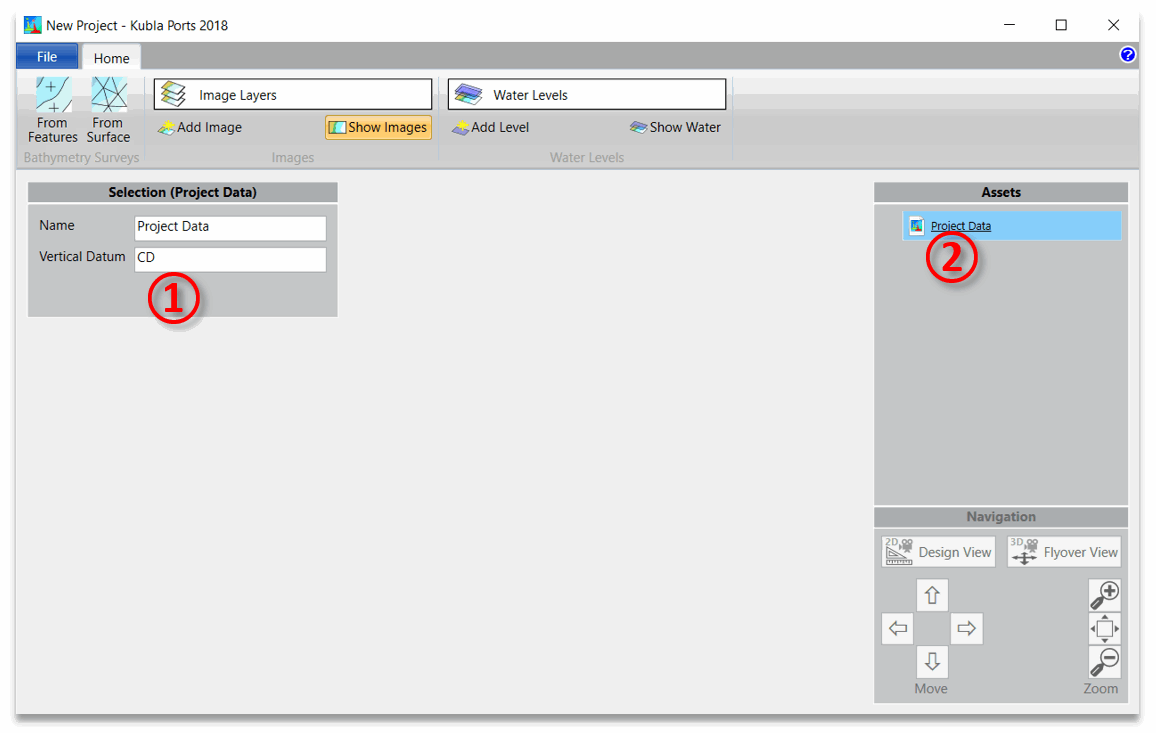
Child assets can be added to the project data, by right-clicking on the project data. A menu will be displayed with a list of the assets that can be added. Items that could be added but are not licensed will be greyed out. Both individual items and groups can be added from this context menu. For a description of the difference between items and groups refer to Items and Groups.
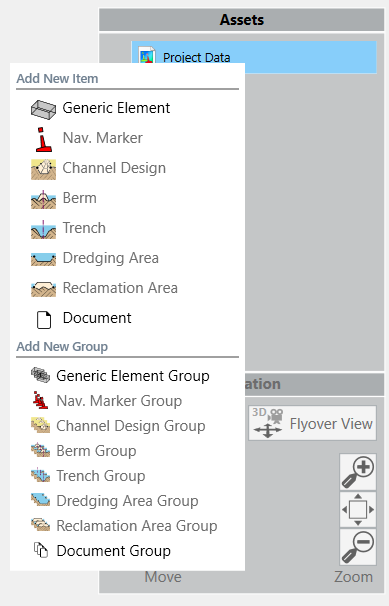
This principle of adding children to assets does not only apply to the top-level project data item, but in fact to any assets within the project. This allows a versatile tree data structure which enables projects to be laid out in the way that best suits the nature of the project. This can be seen as somewhat similar to a file directory structure, with the difference being that the assets can contain data themselves, as well as being a container for child assets.
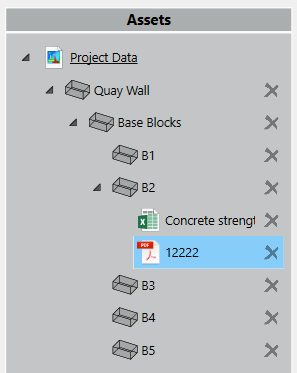
The children that can be added to a given asset depend on their type. In general, if it makes logical sense to do so, it will be possible to add an asset as a child. E.g. it is possible to add a document as a child of a navigation marker, because it is logical to add documentation to a marker. However, it is not possible to add a navigation marker as a child element of a document, because this makes little sense.