In Kubla Cubed, two key elevation elements are useful for defining trenches.
- Trench Element:
When using the Trench element, set the depth by using a positive value. The Trench element is a relative element, so the values are specified as 'depths'.
Style of Trench:
With some small changes, you can adjust the appearance of a trench. After defining a centreline and setting the depths, adjust the Width of the trench and Side Batter to generate different styles of trench. Three examples are shown below:
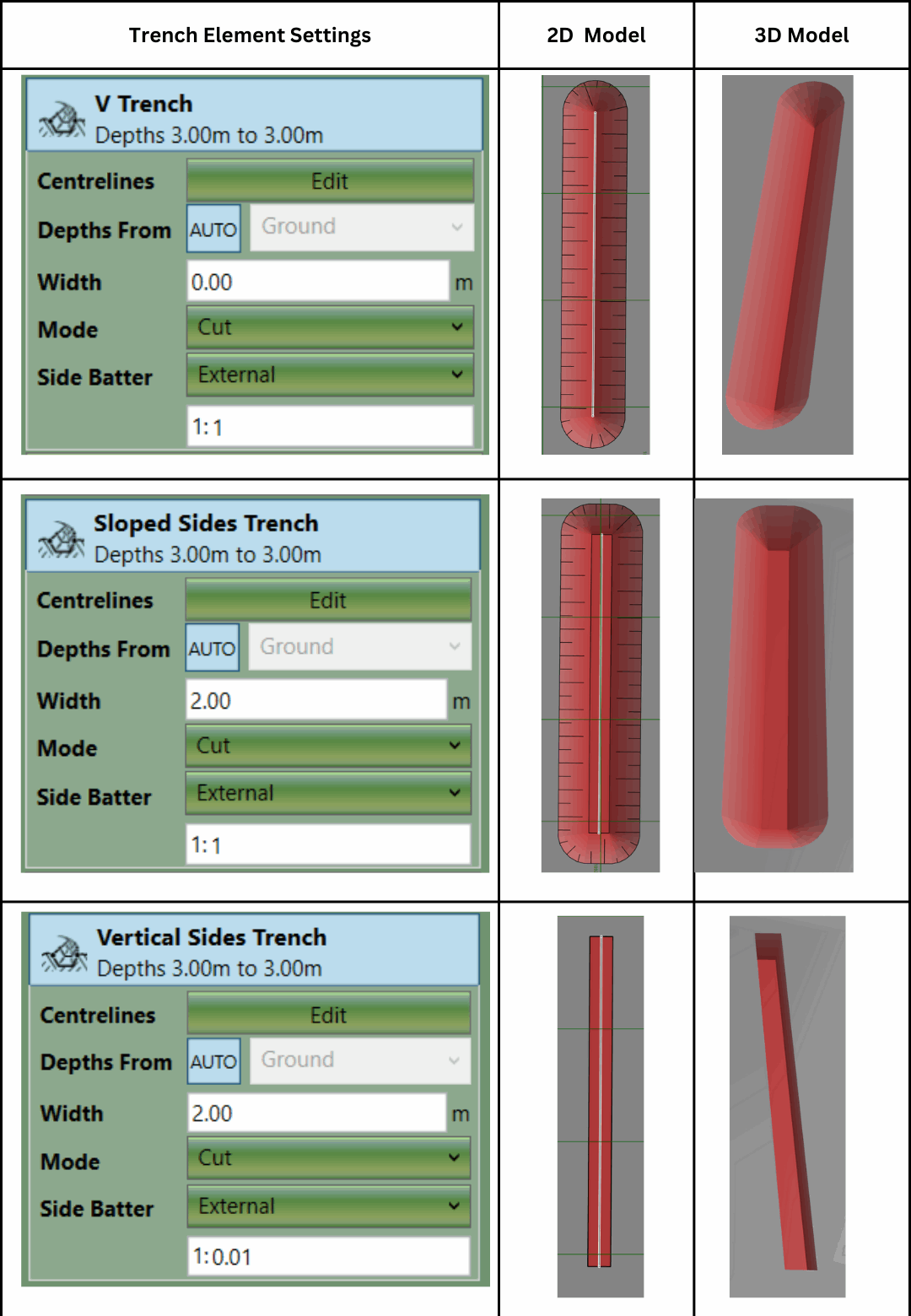
The below image displays the cross sections of the three trench elements (above) giving another perspective of the differing Widths and Side Batters.
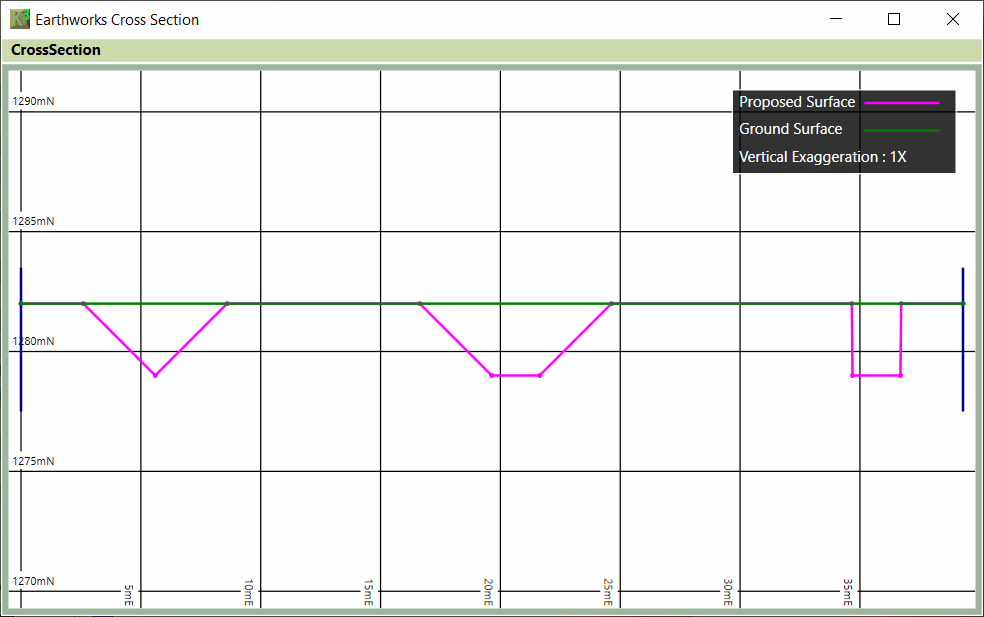
2. Path Element:
To define trenches using absolute elevations, use the Path element.
- Draw the centreline (points on the line without a value will be interpolated).
- Set width and side batters. To create a V trench, set width to 0.
- If two paths intersect, the one with the higher depth will take precedence.
When using the Path element, if you leave an elevation blank, it will interpolate from the neighbors. For a constant elevation, set the same value at the beginning and end, leaving the others blank or marked as 'not set.'