When you create a reduce element you either trace or import an outline and then set the depth value. Fundamentally this is all you need to complete a topsoil strip operation. If you want to strip the entire site you can just draw the boundary beyond the extents of the existing. This work-flow is not recommended however. We suggest having more existing that the disturbance area of your site as it produces better visualisations and it is easier to spot errors at the disturbance area boundaries.
If you want to complete strips in different areas a reduce element allows you to define multiple outlines as long as they do not intersect with each other. However a single strip element can only have a single depth value. If there is requirement is to strip different areas by different amounts then multiple strip elements should be used.
The side batter of topsoil strips are usually quite steep, so to reflect this it might be a good idea to adjust the side batter angle from the default of 1:1 to something like 1:0.2 or even turn it off completely depending.
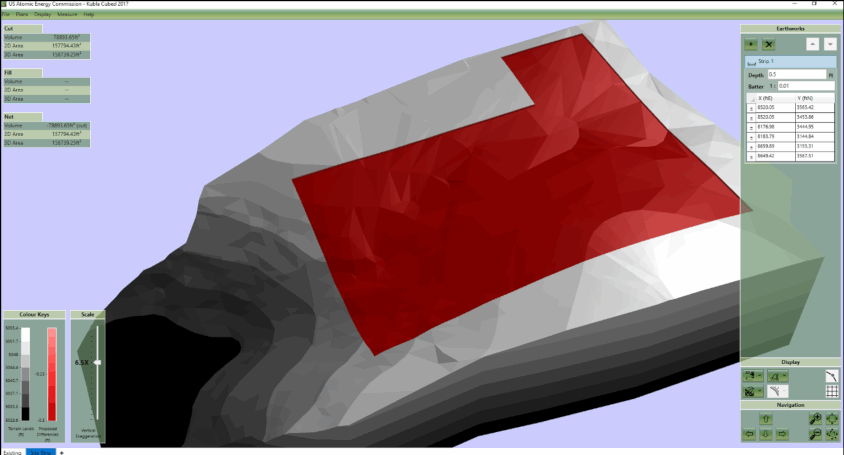
After the strip has been defined, it is worth reiterating that you need to create a new phase in order to calculate from the strip level to another level (e.g. formation/subgrade level). If you overlaid a Platform or Feature Surface over the top of the a strip in the same phase, the elevations from those elements would actually override the elevations of the strip. This is not what we want, we want those elevations to be calculated from the strip level so another phase is required to complete this operation.
What Happens when Reduce Elements Intersect?
If Reduce elements overlap, they will override each other. Where they intersect the depth in the lower element in the calculation order will take precedence. This can be used to your advantage if there are two adjacent strip areas or an internal strip area. Rather than snapping the individual areas together you can override them and decide which depths are used in the intersecting areas by changing the calculation order. This works as a reduce element has the ‘Depths From’ property set to ‘Ground’ by default if there are no absolute elements above in the calculation order. It is not recommended to change these options from default or use absolute elements in a strip phase so the behaviour of reduce elements overriding each other is consistent.