When the model is in 3D mode, a vertical slider will appear on the bottom left corner of the screen. The purpose is to exaggerate the visualisation of elevation differences - i.e. it does not alter the values or calculations. This is beneficial when checking that there are no erroneous extreme values, or to highlight differences in the terrain when working with a relatively flat model.
Dragging the slider's handle upward, will increase the exaggeration. Dragging the handle downward will reduce exaggeration.
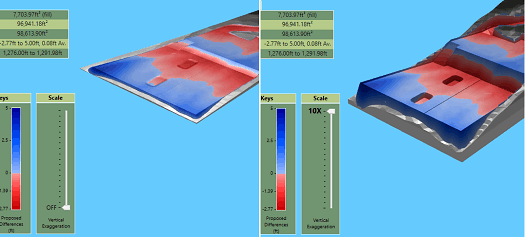
Above: 3D Orbit View camera in use; left without vertical exaggeration, right with maximum vertical exaggeration. Calculations remain unchanged as the exaggeration applies to the visualisation only.