The project data in Kubla Cubed can be exported to LandXML. LandXML is a widely supported format used for transferring engineering and surveying data between different programs. Many specialist software applications can import\export this format, visit www.landxml.org for an extensive list of software that can import\export LandXML. LandXML is the recommended method for transferring TINS between Kubla Cubed and other programs.
When developing workflows for use with machine control systems it is sometimes necessary to use LandXML and CAD exports in tandem. Typically, LandXML for the TINS and CAD for the linework.
To export project data to LandXML click on File, Export and then LandXML. The LandXML export window will appear as shown below.
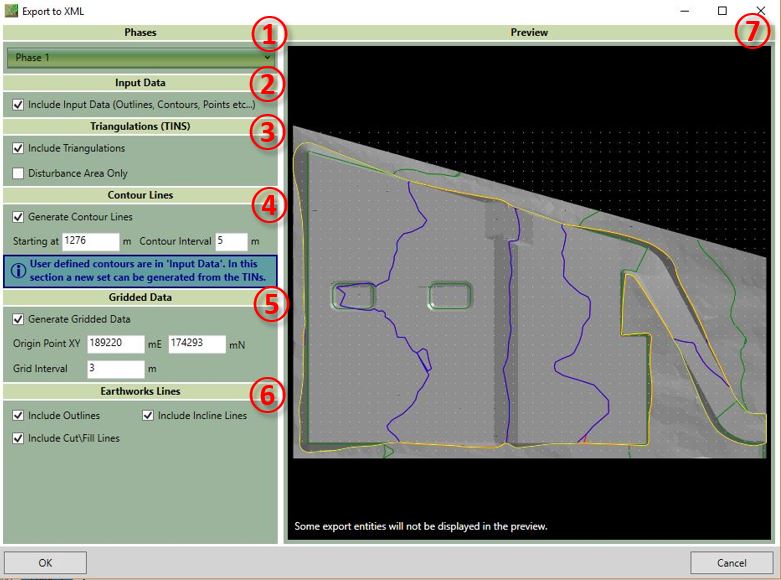
The available options on this form are described below:
- ① The phases drop-down allows you to select which phases are exported to LandXML. By default, only the selected phase is exported. Unlike CAD, LandXML does not have a layer system so it is advantages to only export the data you need to avoid the confusion of having a long list of objects that aren't required.
- ②In this section you select whether the export should include the data that the user has input into the project (contours, points boundaries etc...). For many workflows this information is somewhat redundant and only the TINS are needed, however it can be useful in other design programs.
-
③
In this section you can choose whether to include the TINS in the export. TINs are the best way of transferring surfaces from
Kubla Cubed to another program so you should usually keep this option checked.
Disturbance Area Only In some scenarios when exporting proposed surfaces, you will not want the undisturbed ground in the model. If for instance you were exporting a surface for use in another cut\fill analysis you would only want the elevations in the disturbance area only.
-
④
In this section you can choose to generate surface contour lines. Be aware that contour lines that have been used to
define 'Feature Surfaces' in Kubla Cubed will be included if 'Input Data' is checked and
are not the contour lines referred to in this section. The contour lines in this section are an entirely new set
that can be generated from the entire proposed surface.
- Starting At In this box you can set what level the contour lines start at, it is advised to start on a round number. The default will be set to the bottom of the surface rounded down.
- Contour Interval In this box you can set the interval distance between each contour line. Very small contour intervals can cause large export times and large file sizes.
-
⑤
As well as generating contour lines from the TINS you can also export gridded data. This can be useful for importing into other programs that do not support TIN import. It also can be used to create
a cut\fill plan for site engineers.
- Origin Point In this box you can set the location of the origin point. The grid will extend out from here in all directions until it exceeds the extents of the surface. It is recommended that rounded numbers are used. By default, it is set to the bottom left rounded to a whole number.
- Grid Interval In this box you can set the distance between each grid point. Very small grid intervals can cause large export times and large file sizes.
-
⑥
Earthworks linework created by Kubla Cubed can also be included in the LandXML format.
- Outlines The outlines of the earthworks can be exported, this can be useful for knowing the location of designed features such as building pads, roads, ponds etc...
- Incline Lines Kubla Cubed generates 'incline lines' to mark the generated side slopes joining earthworks elements to the ground. You can choose to include these in the file.
- Cut\Fill Lines The lines can be exported in red and blue which show the earthworks cut\fill boundaries.
- ⑦The preview can be used to give a good indication of what the exported file will contain. It is especially useful for previewing the density of the generated gridded data and generated contour lines. Please note that not all entities will show in the preview. When multiple phases are selected for export you can cycle through which phase to preview using controls that will appear at the bottom of the preview panel. Multiple phases are not previewed at together to avoid confusion.
Once the export settings have been finalised click OK. You will be prompted for the location to save the LandXML file.

|
Our Working with LandXML Files (.xml) video starts by looking at importing existing and proposed surfaces from LandXML using Triangle Surfaces. It then covers the options for exporting a Kubla Cubed project to a LandXML file. |